git am & git apply: 如何在项目中 Patch 代码
软件开发大多都是协作式的,因此,Patch(补丁)是一个相当重要的东西。
因为几乎所有的大型开源项目,有很多代码是通过 Patch 来提交。
特别是 UNIX 社区,在没有 GitHub 的年代,普通开发者从软件仓库 clone 代码,然后写入新代码,做一个 Patch,最后用 E-mail 发给软件仓库的维护者就好了。
我们先介绍一下 Patch 是什么?
如果一个软件有了新版本,我们可以完整地下载新版本的代码进行编译安装。但是每次全新下载是有相当大的代价的,然而,每次更新变动的代码可能都很小,因此,我们只要能够有两个版本代码的 diff 的数据,应该就可以以极低的代价更新程序。因此,Larry Wall 开发了一个工具:patch。它可以根据一个 diff 文件进行版本更新。
不过在 git 中,我们没有必要直接使用 diff 和 patch 来做补丁,这样做既危险又麻烦。git 提供了两种简单的 patch 方案。一是用 git diff 生成的标准 patch,二是 git format-patch 生成的 Git 专用 Patch。
| 方法 | 适用场景 | 优势 | 限制 |
|---|---|---|---|
| git diff + apply | 临时改动、快速共享 | 轻量,无需提交历史 | 丢失元数据,需手动提交 |
| format-patch + am | 跨分支/仓库传递提交历史 | 保留完整提交信息,支持批量处理 | 依赖 Git 环境 |
git diff
# 某两次 commit 之间的 patch 部分
git diff commit-id commit-id > patch.diff
1
2
2
git format-patch
git format-patch HEAD^ #生成最近的1次commit的patch
git format-patch HEAD^^ #生成最近的2次commit的patch
git format-patch HEAD^^^ #生成最近的3次commit的patch
git format-patch HEAD^^^^ #生成最近的4次commit的patch
git format-patch <r1>..<r2> #生成两个commit间的修改的patch(包含两个commit. <r1>和<r2>都是具体的commit号)
git format-patch -1 <r1> #生成单个commit的patch
git format-patch <r1> #生成某commit以来的修改patch(不包含该commit)
git format-patch --root <r1> #生成从根到r1提交的所有patch
1
2
3
4
5
6
7
8
2
3
4
5
6
7
8
git apply
将补丁应用于文件和/或索引
git apply --stat your_patch.patch # 预检补丁差异状态
git apply --check your_patch.patch # 预检补丁是否适用
git apply your_patch.patch # 仅应用代码改动(不保留提交元数据)
git apply --reject your_patch.patch # 补丁存在冲突,生成 .rej 文件供手动修复
# patch的文件不在一个目录
git apply --check --directory=base/your_patch.patch
git apply --directory=base/your_patch.patch
1
2
3
4
5
6
7
2
3
4
5
6
7
操作步骤:
- 先检查补丁差异状态和是否适用;
- 应用补丁,如果成功,则直接 add 和 commit 文件;
- 如果应用补丁失败,生成 .rej 文件供手动修复;
- 修复完成后,删除 .rej 文件,并
git add和git commit修改后的文件,就完成了。
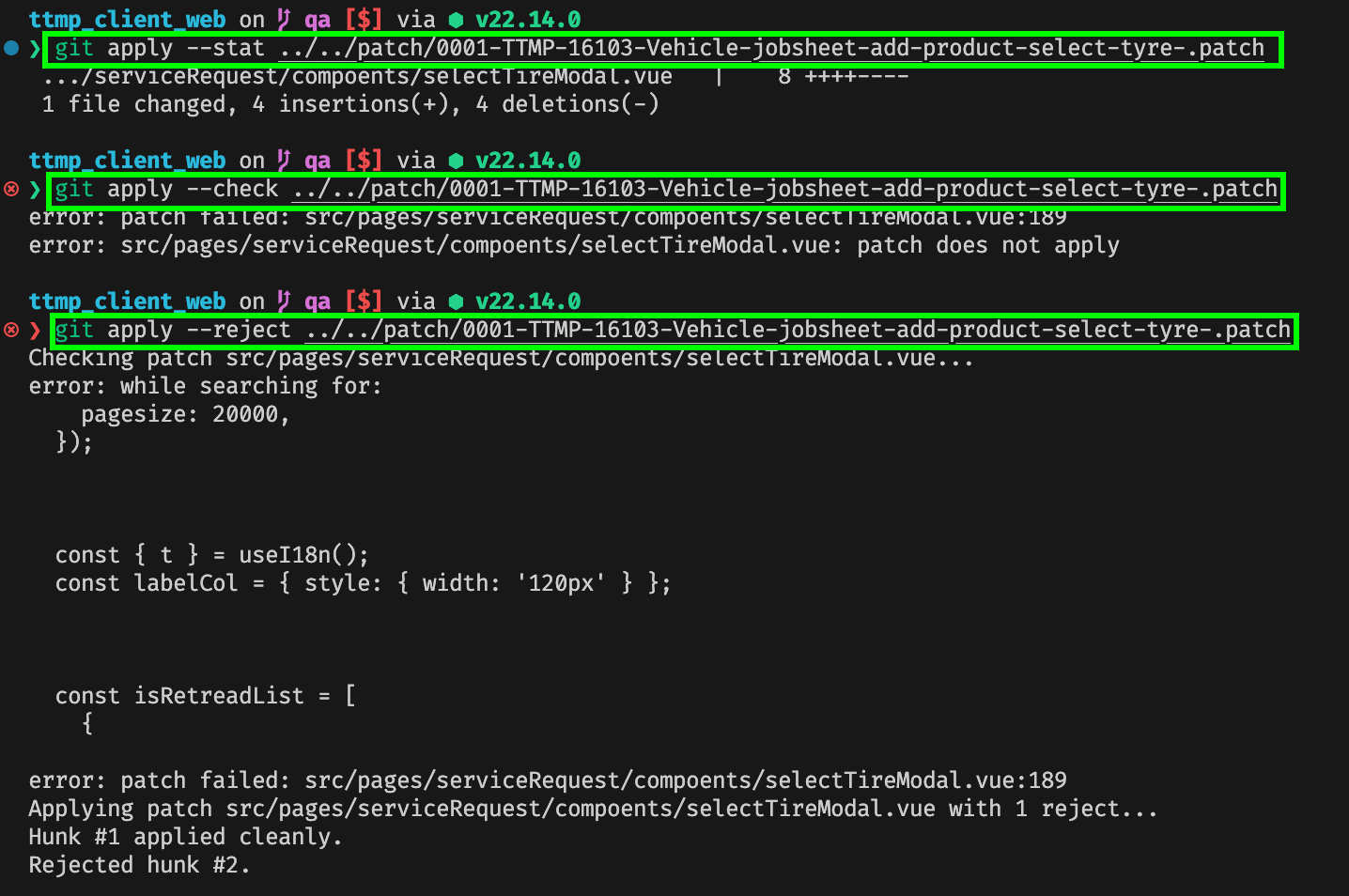
git am
从邮箱应用一系列修补程序
git am your_patch.patch # 将名字为your_patch.patch的patch打上
git am --signoff your_patch.patch # 添加-s或者--signoff,还可以把自己的名字添加为signed off by信息,作用是注明打patch的人是谁,因为有时打patch的人并不是patch的作者
git am ~/patch-set/*.patch # 将路径~/patch-set/*.patch 按照先后顺序打上
git am --abort # 当git am失败时,用以将已经在am过程中打上的patch废弃掉
git am --resolved # 当git am失败,解决完冲突后,这条命令会接着打patch
git am --skip # 忽略
git am --continue # 继续合入
1
2
3
4
5
6
7
2
3
4
5
6
7
操作步骤:
- 使用 git apply 命令检查补丁差异状态和是否适用;
- 应用补丁,如果成功,会 patch 所有 git commit 信息;
- 如果应用补丁失败,git 会进入 AM 状态,并生成 .rej 文件供手动修复;
- 修复完成后,删除 .rej 文件,并
git add所有改动的文件; - 接着
git am --continue,补丁就应用好了。
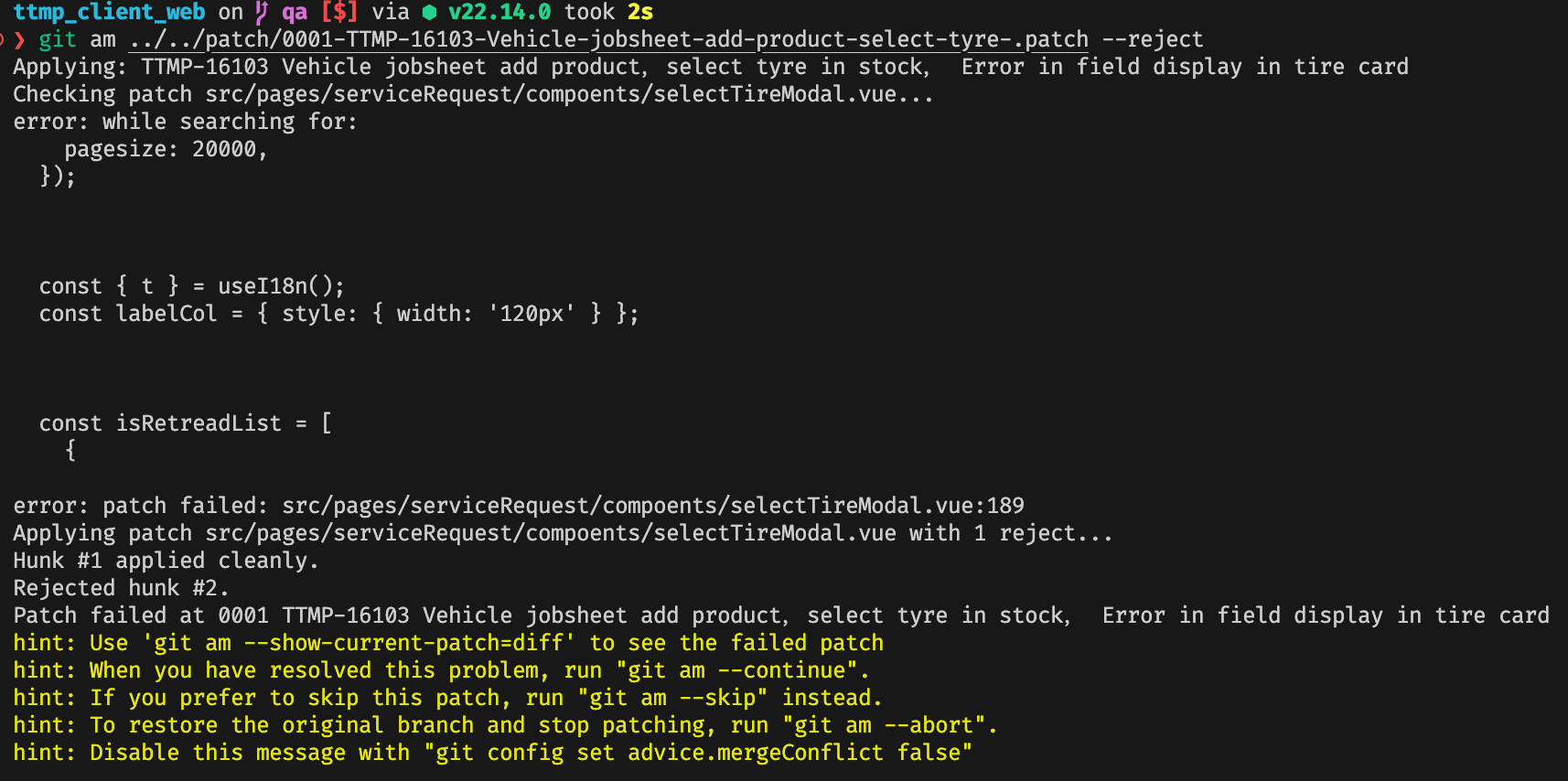
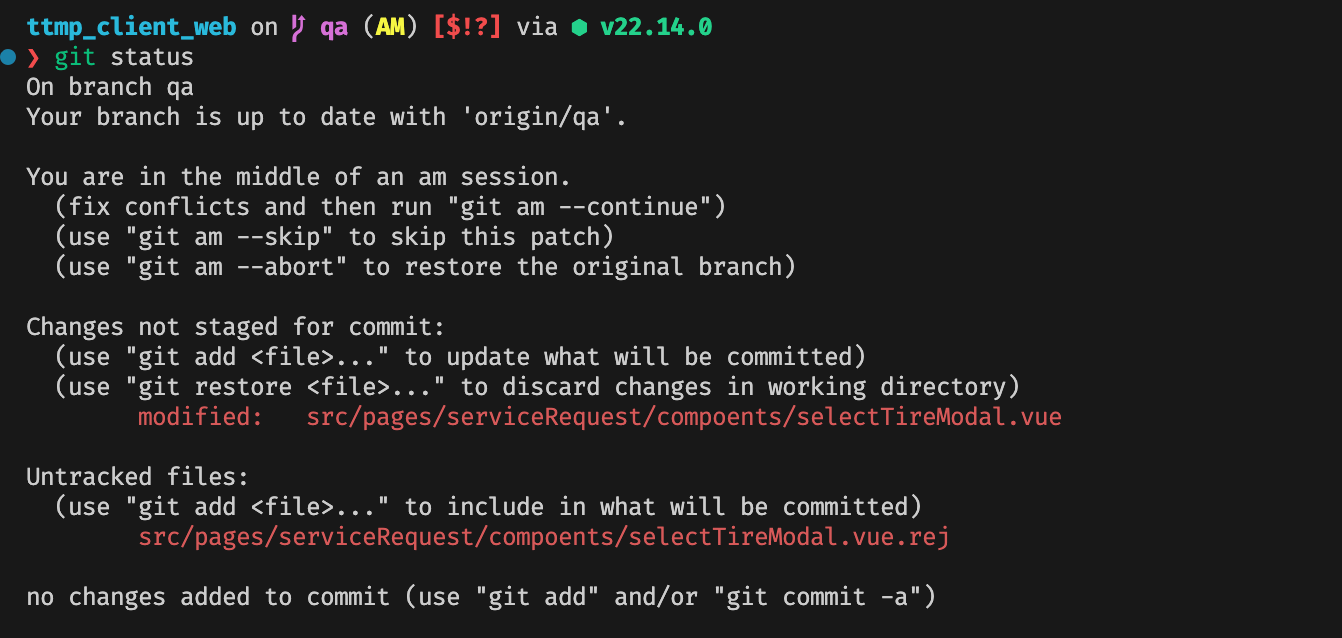
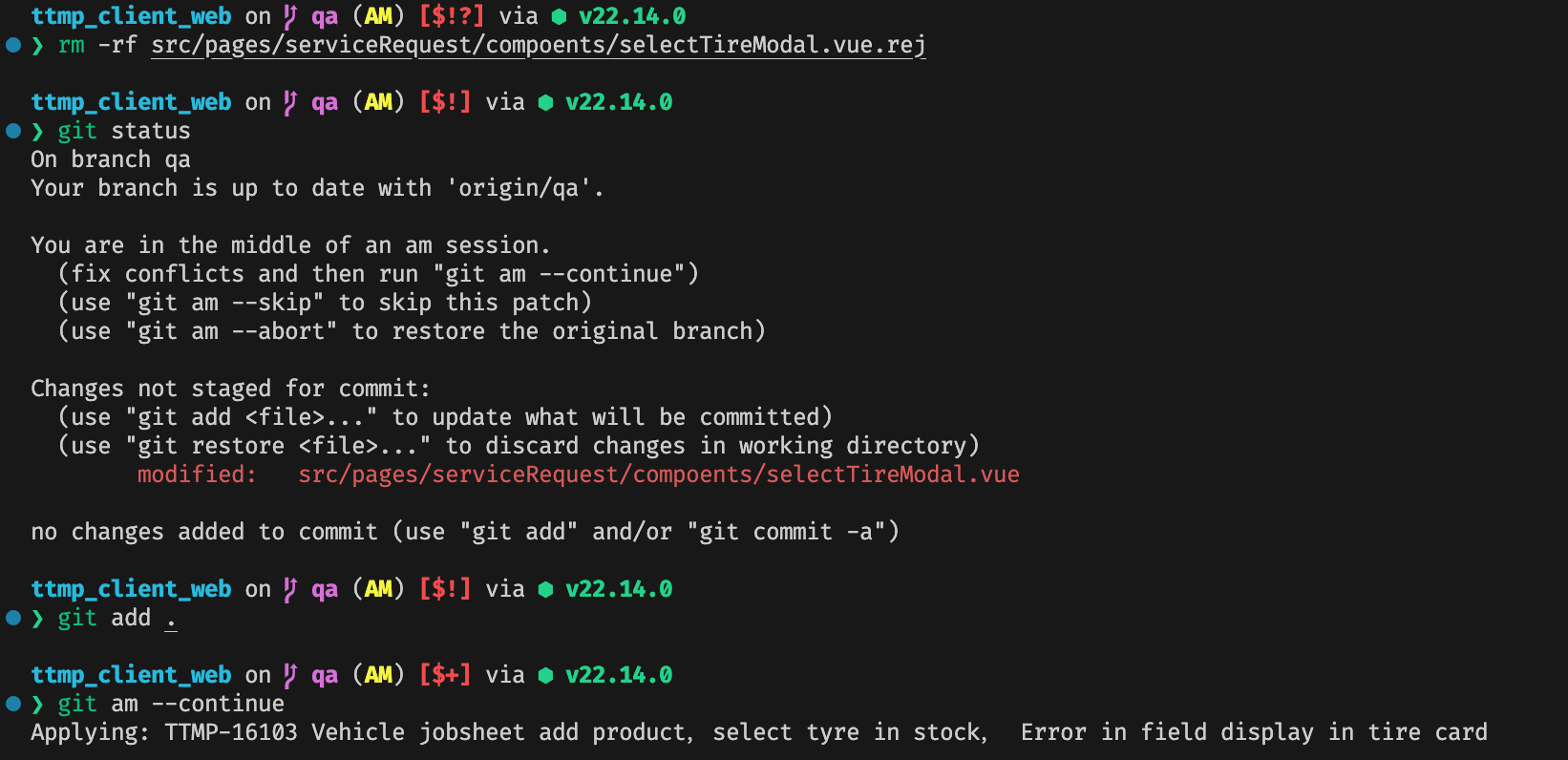
Ref:
- Git 打补丁-- patch 和 diff 的使用(详细)Git 提供了两种补丁方案,一是用 git diff 生成的 U - 掘金open in new window
- git am 冲突解决技巧 | Sherlock's blogopen in new window
- Git - git-apply Documentationopen in new window
- Git - git-am Documentationopen in new window
- 定位和解决 git am 冲突的方法_git am 不能行数偏移-CSDN 博客open in new window
- 【git】代码 patch 包生成和合入 - Emma1111 - 博客园open in new window
- (48 封私信 / 81 条消息) 4.2.1 git am patch 手动解决冲突的办法 - 知乎open in new window
- 使用 git-am 与 format-patch-CSDN 博客open in new window
- 如何使用 git 生成 patch 和打入 patch_git create patch-CSDN 博客open in new window
- Git 的 Patch 功能 - 老 z 的博客 - 博客园open in new window